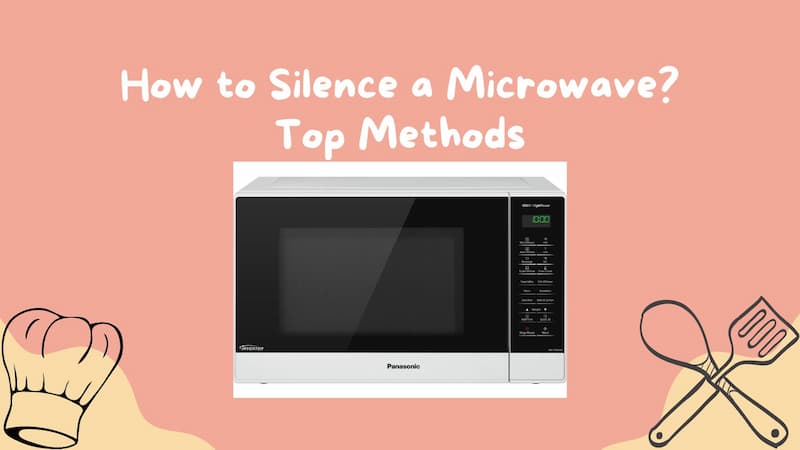One of the most important household appliances in the modern era is the microwave. Despite their worth, they can occasionally be inconvenient. So, how to silence a microwave?
- Put Your Microwave on Mute
- Hard Reset Your Microwave
- Quick Run Your Microwave
- Contact Customer Service
- Buy a New Microwave
When you press a key on the keypad, when the cook cycle is finished, and then every few minutes after that to remind you if you haven’t taken your food out yet, microwaves beep a lot. Do you find all of these beeps to be a bit much? You’re in luck today because we’ll show you how to permanently silence your microwave. Even though each model has a slightly unique process, there is a lot of overlap.
How to Silence a Microwave?
Before continuing, a word of warning A user’s ability to manually repair electrical and electronic appliances is limited. If your microwave’s door sensor isn’t working, it won’t be noticed much and can be fixed by turning it off completely. However, if there are issues like the display blinking, the microwave not working, or the timer acting up, you might want to seek professional advice or choose to replace the item.
You may be tempted to open it up and remove the soundbox of the microwave, and that may seem “solve your problem,” but tampering with a cooking device utilizing microwave radiations and rated voltage to work is not recommended unless you are a professional in the field because there can be instances of electrical fires and other hazards.
We can potentially solve 99% of the problem with microwave beeps if we consider some practical, risk-free options. The methods listed below have been carefully chosen and are entirely do-it-yourself.
Put Your Microwave on Mute
That is all there is to it. The majority of contemporary microwaves come with an unnoticed silent mode. The majority of well-known brands in the microwave manufacturing industry have a silent mode, which you can simply toggle on to stop hearing the beep. But how can you tell if your business has one?

Check Out the Button Pad of the Microwave.
There are probably sound options on the front keypad for newer models of microwave ovens. There won’t be a button named “Silence” in your microwave to silence your appliance, but you should be able to navigate to the sound settings and turn down the volume of the microwave.
Explore the Remote Control
It may be time to carefully examine your remote control if it has a number of buttons whose functions you are not even aware of. Check out all the keys in the remote and look for sound control options available in your “smart microwave.” It doesn’t necessarily need to be remote; some microwaves can be connected to your phones via their application to silence a microwave without a sound button on the keypad.
Check User Manual
All of the details regarding the microwave’s features, including the silent mode (if it has one), ought to be in the user manual. If the microwave has an option for silent operation, it should also include graphic instructions for doing so.
Go Online & Download User Manual PDF File
Nobody enjoys reading an instruction manual, let’s face it. Or, occasionally, you might have misplaced or even lost the user guide. In these circumstances, you can always go online, enter your model number into the manufacturer’s website, and download the user manual.
The act of reading a PDF user manual has benefits. The user can instantly find keywords and conduct a quick search for them. For instance, in this case, all the user needs to do is to search (Ctrl + F) for the keywords such as “mute,” or “silent,” or “volume” instead of scanning through the whole text.
If your microwave has a volume adjustment setting, it should be simple for you to locate it using the methods described above and reduce or eliminate the beeping sound.
Hard Reset Your Microwave

The jargon is nothing to be afraid of. Even without any food inside, there are times when the microwave won’t stop beeping. This frequently happens as a result of a system flaw. You can always choose a hard reset in these circumstances. Simply unplug your device entirely from the power outlet and give it some time to cool before plugging it back in.
This is done primarily to get rid of any leftover electricity in the appliance that might be messing up the sensors. By doing this, the sensor will be returned to its initial state, and the beeping should end.
If it doesn’t, you can assume your microwave has other issues and look for a different solution.
Quick Run Your Microwave
The malfunction of sensors and false-positive conditions they pick up are the main causes of the microwave beeps most of the time. You can have a brief cooking session to operate the microwave and see if it makes a difference if it continues to beep even when there is no food inside.
- For this, take a cup of water and season it with salt or sugar. In order for the sensors to record the events, please place it in the microwave and turn it on for a brief period of time. Put the cup away now, and turn off the machine.
Always use caution when placing anything in the microwave, especially plain water, as it could explode.
Contact Customer Service
It may be necessary to seek additional professional assistance to turn off the microwave beep if the aforementioned techniques are unsuccessful. Always find the customer service phone number for your manufacturer and give them a call. They can give you advice on what to do next and check to see if your microwave’s specific model is susceptible to any other easy fixes.
They will also give you helpful advice on how to move forward with repair or replacement if a straightforward fix is not possible. In these situations, you can also use your guarantee or warranty card to negotiate the best price with your manufacturer.
Buy a New Microwave

It should be obvious by now, to sum up. Replace it if there isn’t much that can be done to fix it. Such powerful appliances shouldn’t be used when they’re malfunctioning because there could be risks. To search for a new microwave that fits your needs and budget, you can go online or to a store in your neighborhood.
Some errors we cannot correct or for which it makes little sense. The cost of repairing a completely fried microwave is equal to the cost of purchasing a new one. Repairing the current one is not economically prudent.
If your microwave’s timer, display, or heating effect appears to be broken, unreliable, or out of control, think about purchasing a new one. These are some of the microwave’s key components, and if any of them are damaged, it could pose a fire risk. If your microwave is over 15 years old and frequently malfunctions, you might also want to think about buying a new one. This may occur as a result of continuous use over an extended period of time. If the microwave’s beeping noise is really bothersome and there is no silent mode, you may want to think about purchasing a new microwave.
How to Silence a Microwave Without a Sound Button?
Having a system or sound button that the user can use to switch to silent mode when necessary is frequently an unwritten rule among major microwave manufacturers. Some brands, however, do not offer the feature, and with such models, it can be challenging to access the sound settings and activate the silent mode in your microwave.
In the event that your microwave lacks a Sound button, the settings probably reside inside the keypad. Some keys will have dual functionalities, and most probably, long-pressing or holding down the “0” button or the “1” button or the “Cancel button” will grant you access to the sound settings of the microwave. Don’t give up just yet if this doesn’t succeed.
The key combination to access the sound setting can always be found in the manual or online at the manufacturer’s website. The keys you need to press to access the microwave’s sound settings are described in the user manual.

Safety Considerations before Opening the Microwave
You may have noticed if you frequently read articles on soundproofing that I don’t include many of the typical do-it-yourself advice in my tips for making a microwave quiet. I recommend insulation to reduce noise emissions, for instance, in my article on quieting generators.
Microwaves are surprisingly dangerous appliances, so we can’t try that kind of thing with them. We also can’t start tinkering with the basic elements because they need proper ventilation to work properly.
As such, make sure you follow these safety tips when attempting to do anything to make your microwave quieter:
Never Operate It With the Door Open
In general, if a microwave detects the door isn’t closed, it won’t turn on. Only when it detects the door is closed does a specific latch on the door mechanism turn on the circuit. You shouldn’t try to operate the microwave with the door open or with something jammed in the latch because of this.
Don’t Put Anything in the Way of the Door
Therefore, you shouldn’t try to insert something into the latch or the area around the door before using the microwave. Microwave radiation, which can be very harmful even in small doses, will escape if this is done.
For this reason, we think microwaves are a more dangerous appliance. You mostly deal with electric risks if you tamper with appliances like a kettle or washing machine. However, using a microwave entails the possibility of being exposed to relatively high doses of microwave radiation.
Don’t Tamper With the Door Seal
Perhaps a theme is emerging here. Avoid doing anything that might impede or damage the door’s seal, as this is what prevents radiation from evaporating. To be safe, avoid trying to add any insulation to the door itself.
Be Careful Messing With Electronic Components
Microwaves can be hazardous, though there is always a risk when tinkering with electronics. Always wait at least five minutes after unplugging the microwave before opening anything up because the capacitor can retain charge for several minutes. Aim to keep your hands only on the components you are working with, if at all possible.
Reasons for Microwave Beeping
You’ve probably found yourself attempting to determine why your microwave keeps beeping if you own one. Although most people think of a microwave beep as a sign that their food is ready, there are other causes.
Five of these causes are discussed below, along with solutions.
The Timer Isn’t Set
If you haven’t yet set a timer, this is the primary cause of your microwave beeping. Make sure you’ve set a timer before starting your microwave to cook food.
By doing this, you can work on other kitchen tasks without worrying about your food burning or overcooking. Press start and enter the time you want your microwave to run for to start a timer. After that, press Start once more and watch as your food cooks.
Child Lock Activated
As a safety measure, the child lock stops kids from heating up food or containers in the microwave. This prevents you from pressing particular keys. Make sure child lock is not turned on if your microwave keeps beeping.
Press the Stop – Reset button three times quickly to accomplish this. Alternately, you can press the Function (F) button to get instructions or consult your owner’s guide.
Power Surge/Deficit
A microwave is an electrical device that is vulnerable. Food is cooked using high-frequency electromagnetic waves, which are easily disrupted by electricity supply surges or shortfalls in your home.
When this occurs, a built-in safety feature automatically shuts down your microwave and sounds a warning beep.
If you notice that your microwave is acting oddly, see if there have been any recent power outages in your neighborhood. Additionally, make sure your circuit breaker panel doesn’t have any blown fuses or tripped circuit breakers.
The Microwave Door Isn’t Properly Closed
Electromagnetic radiation must be kept inside the microwave by the microwave door. This ensures that food will be cooked evenly and will be safe from any potential damage brought on by these waves.
If your microwave keeps beeping, you probably haven’t shut the door all the way. See if anything is preventing the door from closing all the way. However, if it still doesn’t completely close after several tries, you’ll need to replace or fix it.
Overheating
By causing water molecules to vibrate, microwaves heat food. This movement causes friction, which in turn releases energy to heat your food. You run the risk of overheating your food if it is dry or if you put too much of it in the microwave.
A microwave that has overheated will beep to let you know that something is wrong and your food isn’t quite done. Making sure your microwave isn’t overloaded with food is the best way to prevent overheating. Make sure that the food is sufficiently moistened before heating it.

FAQs About How to Silence a Microwave
Why is My Microwave Not Beeping?
There could be several causes. First, check to see if your microwave has a quiet setting. If so, try pushing that button (or adjusting the setting from high to low or vice versa).
Second, you may have accidentally pressed and held down one of your microwave’s control buttons (such as time or power) for several seconds.
Third, ensure your microwave is plugged in; microwaves need electricity to operate. Lastly, make sure your microwave is not in standby mode.
Can You Put a Microwave on Silent Mode?
You most certainly can. It’s a quick process that won’t consume much of your time. Examining the control panel of your microwave is the first step.
The mute/silent mode button should then be found; it is typically marked as having a secondary function to the other buttons. Either 1/0 or the start/cancel button should be pressed and held. That ought to permanently mute your microwave.
How Do I Make My Whirlpool Microwave Quieter?
For three seconds after the sound stops, continue to hold down the audio button. Performing this will silence the microwave’s noises. To re-enable sounds, press and hold the audio button for three more seconds until you hear a tone and see ENABLE displayed in digital numbers.
How Do You Put a Magic Chef Microwave to Silent?
On your Magic Chef microwave’s keypad, select the “help” option. An options menu will appear as a result. Pressing 3 will launch the Settings menu. Pressing 2 will enter Silent Mode. Now the microwave is operating quietly. Press one to start the beep.
How Do You Silence a Sunbeam Microwave?
Locate and press the sound button on your microwave. Press and hold 1 or 0 after that until you hear a beep. Alternately, press and hold the stop/cancel button for one second. Your Sunbeam microwave should be silent using one of these two techniques.
Can You Silence a Hamilton Beach Microwave?
Yes, and it’s fairly easy. Just another microwave, really. Find the sound button on the control panel first. You can turn off your microwave by pressing 1/0 or one of the stop/cancel buttons.
So, How to Silence a Microwave?
In today’s society, microwaves are a great convenience, but when they start randomly, they can be very annoying. It’s a good thing that there are a few ways to silence your microwave so you never have to hear that annoying beep-beep-beep again.
All three hard resets, quick routine operations, and unplugging your microwave are efficient ways to silence it. You can always buy a new microwave or an appliance timer if you don’t want to go through these steps, though.
Microwaves are a necessary convenience in today’s society, despite their drawbacks. A beep alerts us when a specific task is finished, even though they can be annoying when they sound at random. Because of this, we are able to prepare our food more quickly and effectively.
Read about Can You Microwave Eggo?