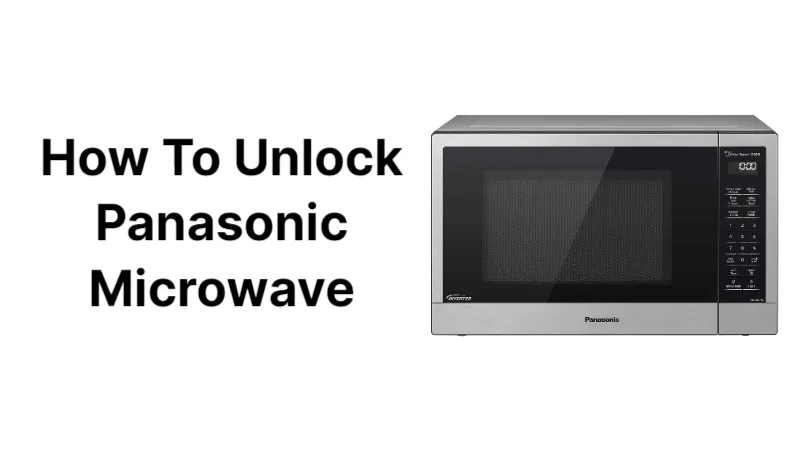Below are the details about how to unlock Panasonic Microwave. Continue reading.
Typically, the child lock feature is active when you see the symbols LOCK/CHILD on the display. Simply press the Stop/Cancel button three times in a row to unlock your Panasonic microwave.
On your microwave’s display screen after you unlock it, the time of day or the colon sign will once again appear.
The Child Lock Feature
The child lock function on the Panasonic microwave oven acts as a safety lock that prevents the child from accidentally operating the oven or the microwave without your permission.
When this feature is activated, the kid won’t be able to use the microwave’s buttons. Kids won’t hurt themselves by accidently opening the door while it’s still running or pressing the power button thanks to this great safety feature.
Turning on the Child Lock
To lock, press the “start” button three times in a row. The time display will disappear, and the “LOCK or L” sign will appear on the screen. Up until it is turned off, no other buttons will function.

Panasonic Inverter Microwave
A countertop microwave with many cutting-edge features and functions, the Panasonic Inverter Microwave Oven can cook food more quickly than conventional microwaves.
This microwave has a simple user interface and can cook, defrost, and reheat food.
There are seven pre-programmed cooking options: custom, auto cook, beverage, vegetable/fruit, potato, popcorn, and pizza.
The presets are the feature of this microwave that is most useful because they produce excellent results with little effort.
Users who do not want to fiddle with complicated settings and modes will particularly benefit from this.
The interior of the Panasonic Inverter Microwave Oven is compact, but this is typical for microwaves in this price range. The internal volume is 0.8 cubic feet, which provides enough room to prepare a typical meal.
Up to 2 pounds of food can be placed on the glass turntable inside, and the auto-cook feature will rotate the food as it cooks to ensure even cooking.
With the Panasonic Inverter Microwave, you can cook rice and vegetables without overcooking them thanks to a sensor that detects steam.
This feature also prevents food from drying out or becoming soggy, which can happen when microwaves use too much water.
What’s the Difference Between Panasonic Inverter Microwave and Regular Microwave?
How microwaves are produced is the key distinction between a Panasonic Inverter Microwave and a standard microwave.
In contrast to an inverter microwave, which uses an inverter system, a regular microwave produces microwaves using a small magnetron.
A magnetron is a type of vacuum tube that transforms direct current (DC) into high-frequency alternating current (AC).
High frequency alternating electrical currents are required for the production of magnetrons. The magnetron could be produced, for instance, by a circuit that generates 50–60 Hz AC.

How Do You Turn Off Noise in a Panasonic Inverter Microwave?
If you want to silence your microwave, start by looking at the control panel. Take a careful look, but first, double-check the following:
- Look for a button labeled “Sound.”
- Keep pressing the 1 or 0 key.
- Keep pressing the Stop or Cancel button.
On any typical Panasonic microwave oven, you cannot turn off the beeping sound. There might be unintentional errors made when pressing buttons.
The manual, however, contains comprehensive information about beeping noises as well as operating instructions specific to each model.
FAQs
How Do I Get My Panasonic Microwave Out of Lock Mode?
Most Panasonic microwaves can are locked using the following method:
- The [Start] button must be pressed three times to lock. Time of day will disappear and “LOCK” or a lock symbol. appears on the screen.
- Press the [Stop/Reset] button three times to unlock the device. The time of day will reappear on the screen.
What Does It Mean When Your Microwave Says Locked?
Your microwave is fitted with special Child Safety programme, which enables the control panel of oven to be “locked” so that children or anyone unfamiliar with it cannot operate it accidentally. One may at any time lock the oven’s control panel.
Conclusion: How to Unlock Panasonic Microwave?
You should find it much simpler to learn how to unlock Panasonic microwaves after reading these suggestions! It is not a good idea to take apart your microwave and attempt to repair it yourself. Working with electrically powered components requires caution.
There is no guarantee that the microwave will function properly or be secure, even if you are successful in putting it back together. Calling Panasonic Microwave Repair Services’ professionals is preferable.
Read about